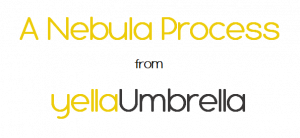-
AD – Convert to ESF
Process ID: FB-SUB-ESF
Conversion of a SRT, STL, PAC, or VTT file to an ESF file suitable for adding audio to in Starfish ADvantage or Softel Swift. API Support included.
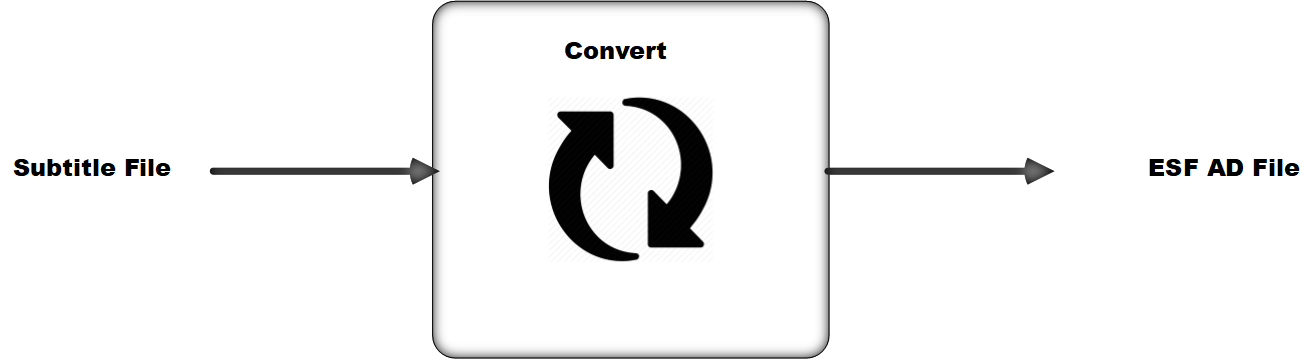
Input Files:
SRT, STL, PAC, VTT
Output Files:
- ESF
Pricing:
Pay Per Item Price: [€1 per 30 minute chunk
Monthly Pricing: €60 – up to 200 (per 30 minute chunk) per month. If more are processed, then an additional €60 charge will be applied at each 200 boundary.
How to run Convert to ESF
1. Folder watching:
Configure ‘Time to wait between directory scans (s)
– Zero to disable scanning’
Greater than Zero to enable scanning – EG 60 = scan every 60 seconds
The process will then poll the configured folders, moving input files to either done or error.
If a file is moved to error, the same filename will be written with the extension .txt indicating the error that occurred.2. Using the simple HTTP api:
Configure ‘Time to wait between directory scans (s) – 0 to disable scanning’.
Post to the api url:
Style1:
{
“cmd”:”convert”,
“inputfilepath”:”c:\\Data\\Customers\\ClientName\\watched\\done\\1G100_244_Dana.srt”,
“outputfilepath”:”c:\\Data\\Customers\\ClientName\\watched\\done\\1G100_244_Dana.esf”
}response:
{
“complete”: “c:\\Data\\Customers\\ClientName\\watched\\done\\1G100_244_Dana.esf”
}
or
{
“error”: “some descriptive error”
}Style2:
{
“cmd”:”convert”,
“ext”:”.SRT”, or “.PAC” or “.STL” or “.VTT”
“inputfile”:”<base64 encoded input file>”
}response:
{
“outputfile”: “<base64 encoded output esf file>”
}
or
{
“error”: “some descriptive error”
}